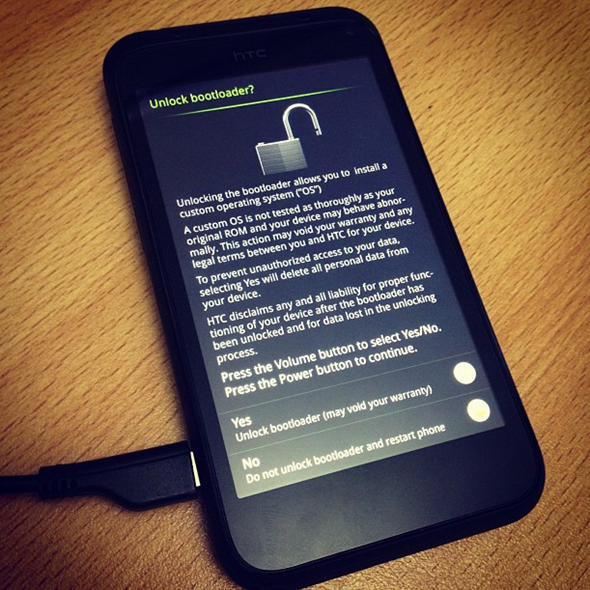Rooting Android
What It Means To Root Android
This type of modification means hacking your device by doing a series of steps or by using a software program. When you modify your device you will be able to obtain “superuser” rights and permissions that are not originally granted by your phone’s manufacturer. In having these “superuser” rights you will be able to install and used applications which are either paid applications or not made easily available by the manufacturer. Aside from the exciting features added you will also increase the usability of your device such as having increase battery life and many others.
If you want to learn about the safest way to Root Android then you are on the right page. The steps to Root Android are easy nonetheless you need to make sure not to mess something up and brick your device.
There are requirements and steps needed to properly do the modification in the manual manner.
Requirements And Modification Process
Requirements – The requirements that you need to comply to do the modification are as follows:
You unmodified device
ADB drivers
Linux Distro with Nautilus
Modification Process – Modification will require you to follow the exact instructions provided below:
Make sure that ADB is installed on your computer.
Verify if your phone is properly detected by going to the command prompt and typing adb devices.
Copy the following codes to your phone:
adb push busybox /data/local/tmp
adb push su /data/local/tmp
adb push Superuser.apk /data/local/tmp
Run the adb shell by typing adb shell.
The $ sign that you see indicates that your device is still unmodified.
Change permissions by running the commands below in the shell:
chmod 6755 /data/local/tmp/su
chmod 755 /data/local/tmp/busybox
chmod 644 /data/local/tmp/Superuser.apk
Turn your device off by pressing the power button.
Reboot into the Linux distro with Nautilus.
Open up the command prompt and key in sudo nautilus.
Place your device to download mode and connect it to your pc using a USB cable.
Verify that you already have the files that you transmit to your device by opening the Nautilus window and navigating to /UserData/local/tmp/folder
Disconnect your device from the computer and turn it on.
At this point you should have modified your device already.
Run the following commands to verify:
Adb shell
Su
You will see the $ sign transform into # sign. This indicates that your device has already been modified.
When you receive a Superuser permission notification it only means that you have already completed the modification.

Advantages And Disadvantages
1. Advantages – There are many useful features and applications that you will be able to use and among them includes the following:
Use custom software (ROM) which among other enables you to install updated or latest versions of your device.
Customize the graphics on your device according to what you like and load custom themes.
Improve speed and battery performance through battery calibration.
Keep your baseband up to date to enhance both the signal and quality of your device.
Use applications such as WiFi And USB tethering without additional charges.
You will be able to use the Market Enabler application. This would allow your network to be recognized in any region and to see applications which are exclusive to certain markets.
You can back up a huge volume of data and applications from your device without undergoing too many complications.
2. Disadvantages – There are 2 major reasons why people are hesitant in modifying their device and they are as follows:
If you attempt to do or actually do the modification the manufacturer will void your warranty.
The modification can expose your device to the risk of “bricking”. This means that when you brick your device it will stop functioning properly and will be rendered useless.
It will increase the risk of installing malicious software on your device.
The best way to Root Android does not just rely on how you perform the modification but also on whether or not you are using a method that is both safe and effective. You can simply do this by using a software program that will take care of doing the modification without requiring too much of your time and effort.
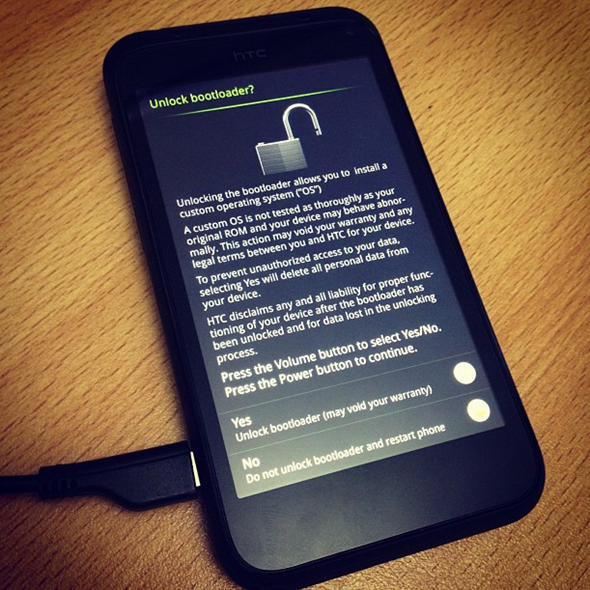
This type of modification means hacking your device by doing a series of steps or by using a software program. When you modify your device you will be able to obtain “superuser” rights and permissions that are not originally granted by your phone’s manufacturer. In having these “superuser” rights you will be able to install and used applications which are either paid applications or not made easily available by the manufacturer. Aside from the exciting features added you will also increase the usability of your device such as having increase battery life and many others.
If you want to learn about the safest way to Root Android then you are on the right page. The steps to Root Android are easy nonetheless you need to make sure not to mess something up and brick your device.
There are requirements and steps needed to properly do the modification in the manual manner.
Requirements And Modification Process
Requirements – The requirements that you need to comply to do the modification are as follows:
You unmodified device
ADB drivers
Linux Distro with Nautilus
Modification Process – Modification will require you to follow the exact instructions provided below:
Make sure that ADB is installed on your computer.
Verify if your phone is properly detected by going to the command prompt and typing adb devices.
Copy the following codes to your phone:
adb push busybox /data/local/tmp
adb push su /data/local/tmp
adb push Superuser.apk /data/local/tmp
Run the adb shell by typing adb shell.
The $ sign that you see indicates that your device is still unmodified.
Change permissions by running the commands below in the shell:
chmod 6755 /data/local/tmp/su
chmod 755 /data/local/tmp/busybox
chmod 644 /data/local/tmp/Superuser.apk
Turn your device off by pressing the power button.
Reboot into the Linux distro with Nautilus.
Open up the command prompt and key in sudo nautilus.
Place your device to download mode and connect it to your pc using a USB cable.
Verify that you already have the files that you transmit to your device by opening the Nautilus window and navigating to /UserData/local/tmp/folder
Disconnect your device from the computer and turn it on.
At this point you should have modified your device already.
Run the following commands to verify:
Adb shell
Su
You will see the $ sign transform into # sign. This indicates that your device has already been modified.
When you receive a Superuser permission notification it only means that you have already completed the modification.

Advantages And Disadvantages
1. Advantages – There are many useful features and applications that you will be able to use and among them includes the following:
Use custom software (ROM) which among other enables you to install updated or latest versions of your device.
Customize the graphics on your device according to what you like and load custom themes.
Improve speed and battery performance through battery calibration.
Keep your baseband up to date to enhance both the signal and quality of your device.
Use applications such as WiFi And USB tethering without additional charges.
You will be able to use the Market Enabler application. This would allow your network to be recognized in any region and to see applications which are exclusive to certain markets.
You can back up a huge volume of data and applications from your device without undergoing too many complications.
2. Disadvantages – There are 2 major reasons why people are hesitant in modifying their device and they are as follows:
If you attempt to do or actually do the modification the manufacturer will void your warranty.
The modification can expose your device to the risk of “bricking”. This means that when you brick your device it will stop functioning properly and will be rendered useless.
It will increase the risk of installing malicious software on your device.
The best way to Root Android does not just rely on how you perform the modification but also on whether or not you are using a method that is both safe and effective. You can simply do this by using a software program that will take care of doing the modification without requiring too much of your time and effort.